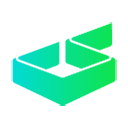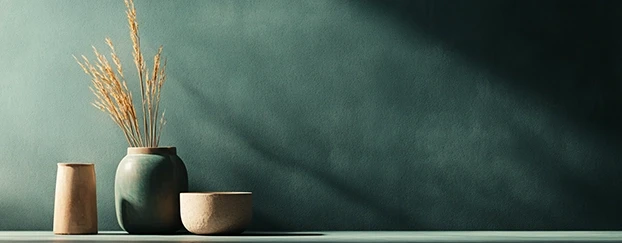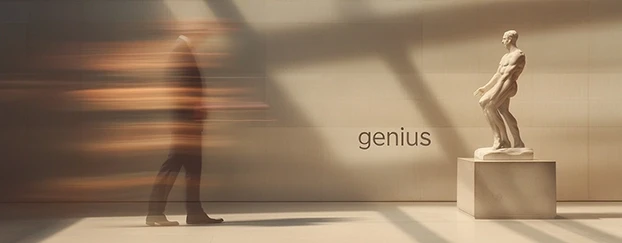Founders love speed. Investors love polish. And deadlines? They don’t love anyone. So the question keeps circling the room: do graphic design assets actually help startups move faster without turning the brand into a look-alike? Let’s put them under the light—what they do well, where they quietly backfire, and how to use them without losing your brand’s voice.
Founders love speed. Investors love polish. And deadlines? They don’t love anyone. So the question keeps circling the room: do graphic design assets actually help startups move faster without turning the brand into a look-alike? Let’s put them under the light—what they do well, where they quietly backfire, and how to use them without losing your brand’s voice.
Assets can be rocket fuel or a recipe for generic. It depends on how you pick, adapt, and test them.
What “Graphic Design Assets” Actually Solve (When They Work)
At their best, assets are pre-made design decisions—type scales, grids, spacing, composition—ready to go. You get instant design previews and a time-saving workflow across pitch decks, landing pages, packaging, and social. That’s how you ship in days, not weeks.
Where this hits hardest:
- Prototype multiple brand directions before lunch.
- Keep consistency under pressure with repeatable patterns.
- A/B test cheaply by swapping headlines, colors, and images.
If you’re starting from zero, explore Templates to establish a flexible base you can adapt fast.
The Trap: Good-Looking… and Weirdly Generic
The common failure mode isn’t ugliness—it’s sameness. When you lean too hard on defaults, you slip into a factory mold: clean, competent, forgettable.
Typical pitfalls:
- Default typography syndrome. If hierarchy, spacing, and pairings never change, your deck becomes the 12th tab that looks the same as the 11 before it.
- Hero image déjà vu. “Hands on laptop,” neon gradients, generic cityscapes—visuals that say “startup,” not your startup.
- Mockup mismatch. Beautiful scenes that don’t match buyer context (wrong materials, environment, finish).
Anchor your scenes in the real world of your buyers. Tech teams? Start with Devices & Tech to keep context believable out of the gate.
AI Templates vs. Manual Design: Faster, Safer… or Both?
AI templates and AI mockups can eliminate photoshoots and long setup times—amazing for marketing-ready visuals—but they work best as a draft, not a verdict. A sane loop:
- Pick the right base inside your template system—editorial, minimalist, bold, or playful.
- Narrative first: write the one-sentence promise; design follows message.
- Adjust the spine: type scales, line length, spacing. Small moves → premium feel.
- Contextualize mockups: choose high-resolution mockups that mirror real usage.
- Test one variable at a time: headline or palette. Learn faster.
For a frank take on when AI helps and when humans should lead, check AI vs Human Branding—What Works Better for Startups? for trade-offs and concrete examples.
If packaging shots are core to your story, prototype in Packaging before you book a photographer.
 “Premium” Means File Hygiene, Not Just Pretty
“Premium” Means File Hygiene, Not Just Pretty
Ignore labels and check reality:
- File integrity. Clean layers, logical naming, editable smart objects, correct color profiles.
- Photorealism where it matters. Natural shadows, believable textures, grounded reflections.
- System fit. Plays nice with your stack (Photoshop, Figma, Illustrator).
Build a mini kit you can reuse: pick one hero device scene, one pack shot, one print piece. For print-heavy brands, start with Print Materials to make sure your typography and textures hold up on paper.
The Quick Playbook: Stay Fast, Stay Original
- Define three non-negotiables. Tone traits that must appear in every visual (e.g., “industrial warmth,” “quiet confidence,” “editorial clarity”).
- Commit to a palette you can defend. If it doesn’t link to your promise or audience, it won’t survive feedback.
- Lock a type system early. Heading sizes, weights, and do/don’t examples.
- Pick five core assets across templates and mockups; customize once, replicate many.
- Ship small, test small. Landing variant + social unit. Keep learning tight.
If you want an audit lens that separates “pretty but wrong” from “works in the wild,” this teardown—Brand Visuals that Convert—A Practical Critique Framework—is blunt and usable.
When your campaign leans into apparel or merch, validate scenes inside Apparel so textures, folds, and print placement look believable.
Seasonal, Social, and Food Brands: Use the Right Lanes
Different contexts use different lanes. Social launches and ad sprints thrive on systems designed for fast iteration. If your campaign is awareness-heavy, build a set in Headers & Banners for speed across sizes and platforms.
Running seasonal drops? Keep a flexible base in Seasonal & Holiday to spin variants without derailing your core identity. Food and beverage brands can pressure-test menus, labels, and promo cards inside Food & Beverage to keep menus readable and packaging consistent.
When to Start Free—and When to Upgrade
Begin with risk-free validation. Build two or three routes using Free and test narrative + visuals with a small audience. Upgrade once you see signal and need specificity:
- You want exclusive-looking scenes for niche verticals.
- The moment is high-stakes (fundraising, major listing, launch).
- You’re repeating layouts and need bulletproof file hygiene.
If you’re shipping weekly, the math is simple: time saved × hourly rate > plan cost. When the cadence locks in, compare tiers on Pricing.
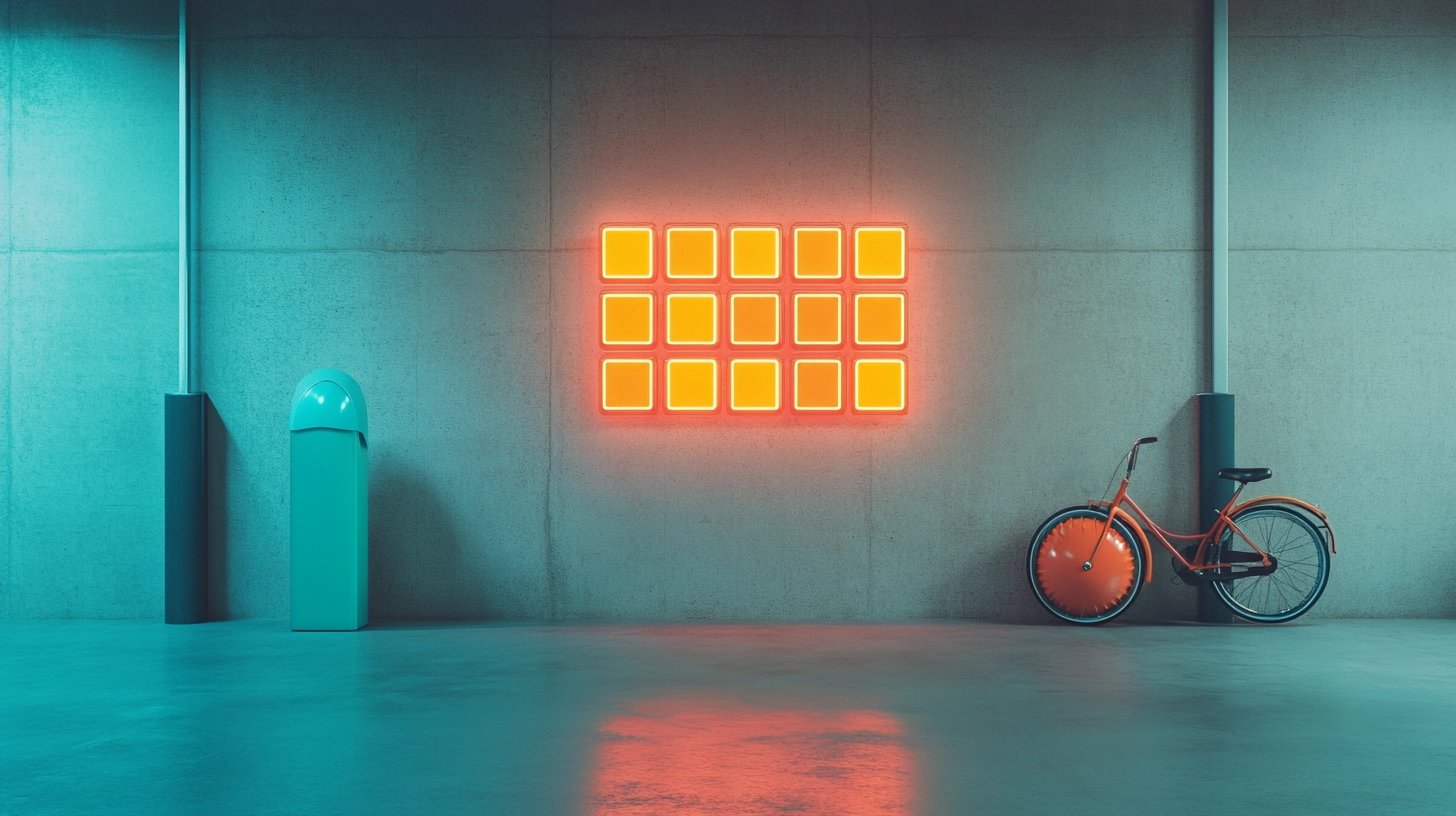 Bottom Line
Bottom Line
Graphic design assets don’t decide your identity—you do. Used well, they create a design iteration made simple loop: concept → preview → feedback → improve → launch. Skip the customization and you’ll drift into the cookie-cutter trap. But choose relevant subcategories, apply small but meaningful edits, and test in the wild—and you’ll move from concept to launch in hours without losing your fingerprint. For a zero-risk start, grab a starter set in Free and test it today.