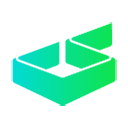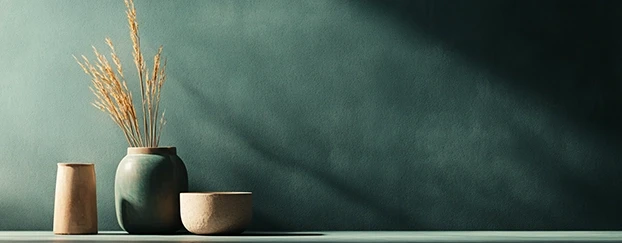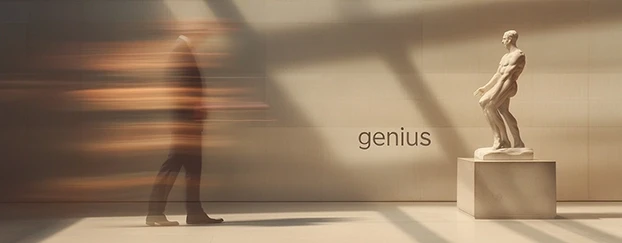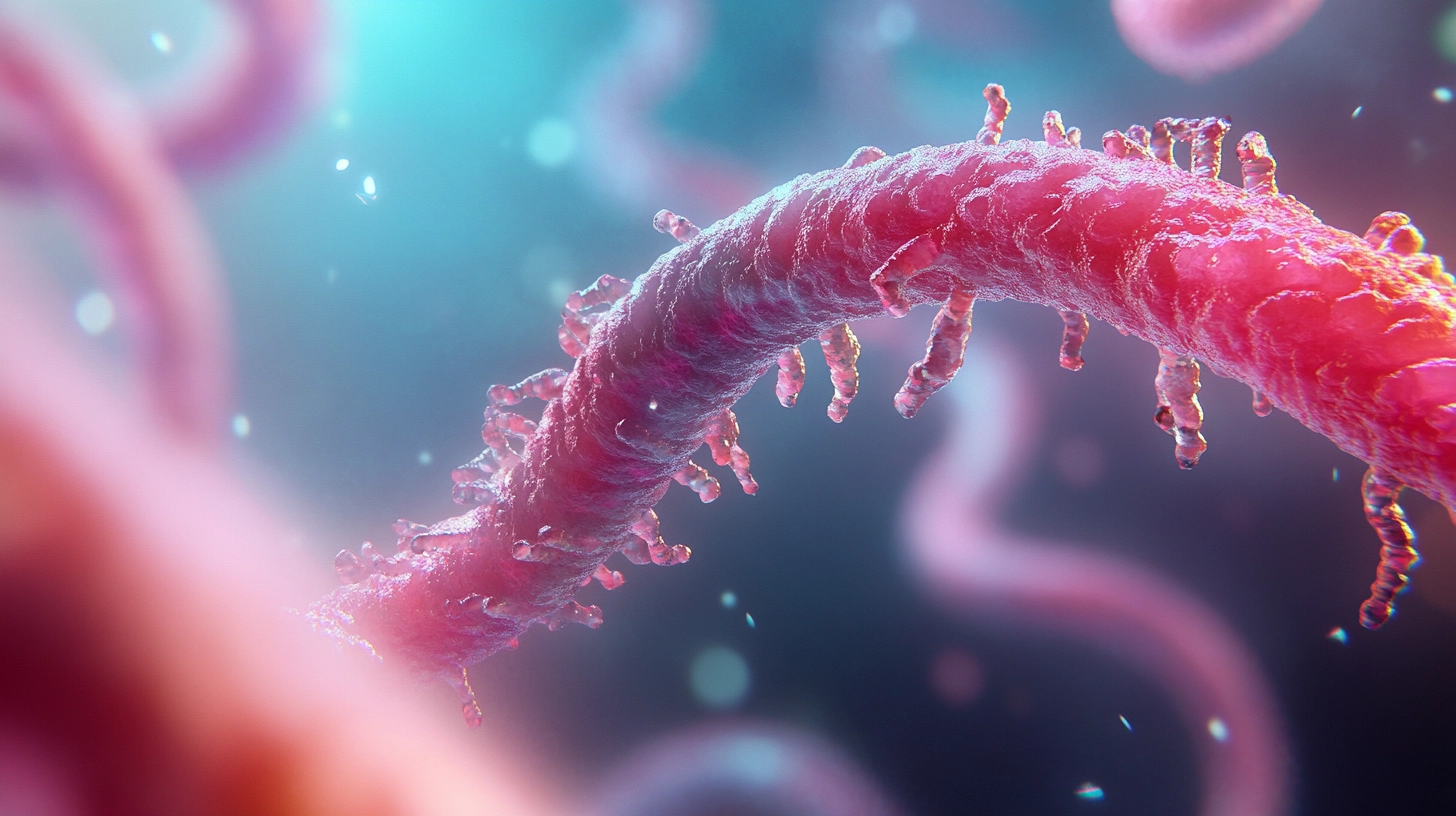
If you’ve felt a weird déjà vu scrolling through “new” visuals online, you’re not imagining it. AI graphic design systems remix patterns learned from huge image corpora, then serve them back at speed—cheap, polished, and, too often, credit-free. Designers are left wondering where inspiration ends and imitation begins; marketers want to know what’s safe to publish. This article lays out what’s really happening, how to avoid style-scraping, and a practical workflow that keeps you fast and fair. If you’re starting from a messy brief, narrow your options with the site’s filtered Search to find vetted assets that fit your channel and brand.
How training data turns “influence” into imitation
Modern models don’t copy pixel-for-pixel; they learn the probability of style—palettes, composition grids, texture language, even extremely specific layout habits. That’s why some outputs feel uncomfortably close to a single creator’s voice. The legal and ethical side is unsettled, but the business risk is clear. For a concise overview from the enterprise perspective, see the Harvard Business Review analysis: Generative AI Has an Intellectual Property Problem.
If you’re shipping visuals at scale, you need more than vibes. Favor licensed graphic design assets where authorship and usage terms are explicit. When you start from editable, ready-to-use templates, you get speed without the attribution hangover. A good jumping-off point: browse adaptable layouts here—Templates.
Why “make it like X designer” is a trap (and what to do instead)
Prompting an AI design tool with a living artist’s name or a famous campaign nudges the model toward recognizable combinations (color + type + composition) that can read as imitation. That’s an ethical problem and a brand risk.
Try a library-first approach instead: pick a licensed layout that matches the channel, then inject your brand tokens (typefaces, color variables, logos, illustration system). You still move fast; you just do it on solid legal ground. When the brief pivots to packaging, preview your concept in realistic, production-style scenes—reflections, dielines, and print finishes included—using Packaging mockups. This gets you instant design previews without hinting the model to channel someone else.
The culture shift: from “inspiration” to fully automated luxury plagiarism
Design culture has been joking (nervously) about fully automated luxury plagiarism—because it stings when an output shadows a single creator’s signature. Attribution disappears, and the economics tilt against human makers. For a balanced read on the tension and nuance, check out: Fully automated luxury plagiarism — light and shade.
Three simple lines to hold:
- Attribute when inspiration is specific. If a board heavily guides your direction, log it internally.
- Prefer licensed scenes. For apparel drops, test graphics on tees and hoodies with believable folds and seams via Apparel mockups.
- Codify your visual system. Grids, type scales, color tokens, image treatments—when your voice is systematized, you rely less on mimicry.
A clean, scalable workflow (from concept to launch in hours)
Let’s stitch an ethical, repeatable pipeline that stays fast enough for real-world deadlines.
1) Choose the right scaffold.
Start with a pre-sized hero or campaign layout to avoid wrestling with structure at the eleventh hour. If you’re building hero sections or campaign landers, begin with Headers & Banners. That gives you strong hierarchy and responsive-safe proportions out of the box.
2) Add brand tokens, not borrowed signatures.
Load your approved fonts, color variables, and logo lockups. Keep a lightweight “source of truth” note with asset IDs. If you need contextual shots—devices, signage, packaging—pull scenes from the curated Mockups gallery instead of prompting a model to “make it like X studio.”
3) Iterate with controlled variables.
Run small A/Bs (headline, image crop, contrast) against the same layout. Because bases are licensed and editable, you can produce marketing-ready AI templates without re-rolling a model each time. This is design iteration made simple and avoids the credit minefield.
4) Double-check the usage scope before roll-out.
When a concept graduates from pitch to campaign, confirm terms for web, print, and OOH. Keep it predictable by matching plan tiers to your output cadence here: Pricing. Compliance shouldn’t slow you down.
5) Archive the chain of custody.
Save the template ID, mockup scene, and edit history for each deliverable. If questions arise later, you can show provenance without drama.
What to tell your team (and your clients)
Make the policy human and short:
- We use AI design tools to accelerate, not impersonate.
- We don’t prompt for living artists’ names or distinctive brand signatures.
- We prioritize licensed bases—templates and scenes—over raw generations.
- We keep a simple source log (template/mockup IDs) per project.
- We invest originality where it matters: message, system, craft.
Shipping product visuals or app screens? Preview UI on realistic devices to catch legibility and hierarchy issues early, minus the photoshoot. For quick device and environment staging, start with curated scenes in Search and assemble context shots that reflect real usage.
The bottom line
AI isn’t magically creative; it’s a force multiplier for patterns. Pretend otherwise and you drift into look-alike work that quietly borrows someone’s voice. Name the risks, constrain the workflow, and pair automation with licensed building blocks. You keep the speed—from concept to launch in hours—and ditch the ethical hangover.
Want a rights-first starting point to test ideas fast? Download a curated starter pack here: Free collection.