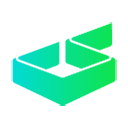You don’t need another doom post about burnout. You need a calmer way to ship. AI design tools can absolutely push you into overdrive - but used with intention, they become the guardrails that protect your focus, your energy, and your craft. This piece lays out a sustainable workflow you can actually keep, with concrete checkpoints, ethical guardrails, and templates that do the heavy lifting so you don’t have to.
You don’t need another doom post about burnout. You need a calmer way to ship. AI design tools can absolutely push you into overdrive - but used with intention, they become the guardrails that protect your focus, your energy, and your craft. This piece lays out a sustainable workflow you can actually keep, with concrete checkpoints, ethical guardrails, and templates that do the heavy lifting so you don’t have to.
The mindset shift: from “more output” to “right output”
The fastest way to burn out is to ask AI for everything. The sustainable path is narrower: let AI handle low-differentiation tasks (resizing, variant generation, technical mockups) while you reserve judgment, narrative, and taste for yourself. A good litmus test is whether the task benefits from standards and repetition. If yes, hand it to your tools; if not, keep it close.
When you need standardized visual frames, start with focused mockups rather than blank canvases, so your choices stay bounded early. A curated library like mockups gives you structure before creativity kicks in, which shortens the messy middle without flattening your voice.
Guardrail 1: pre-design with constraints (templates as decisions, not suggestions)
If every project begins with a wall of possibilities, your attention erodes before you design a single pixel. Sustainable teams “pre-decide” 60–70% of a layout through reusable patterns. That’s what professionally built templates are for: they lock in rhythm, spacing, and hierarchy so your brain can focus on message.
Use a template set as your staging ground - campaign posters, packaging sleeves, social frames - then vary color, type, and assets where the brand breathes. A library like templates keeps the floor high while still letting you customize the ceiling.
Research note: Even in human-AI collaboration studies, teams that define structure before generation report less cognitive friction and more repeatable quality, as discussed in this ACM study on human AI collaboration that frames constraints as a way to reduce mental load.
Guardrail 2: standardize your preview layer (mockups by channel)
Context switching is a fatigue multiplier. Instead of rebuilding presentation frames per request, establish a preview layer - a fixed set of mockups tied to your core channels. For product drops, keep a trio at hand:
- Device frames for launch pages and UI reveals → devices and tech.
- For retail or events, use print materials to keep specs and dielines consistent.
- Apparel for merch or creator collabs, then tailor colors and placements to the collection.
Once this layer is standardized, “show me three options” becomes a one-click operation: swap the art, not the structure. That’s sustainable because you’re optimizing the system, not your Saturday.
Guardrail 3: automate the “dumb work,” ritualize the “smart work”
Sustainable creative work separates mechanical tasks from judgment calls. Batch the former, ritualize the latter.
Automate/batch
- Sizing sets, bleed/safe-area checks, and export presets
- Hero alternates and CTA placement variations through ready layouts like headers and banners
- Channel-specific crops for marketplace thumbnails and social shorts
Ritualize
- 20-minute “narrative pass” where you name the story before touching color
- 10-minute “taste pass” at the end to remove anything clever but unnecessary
- Weekly pruning: archive assets that no longer serve current brand arcs
This pattern honors the human-centric design tools idea: machines handle scale; you handle sense.
Guardrail 4: define ethical rails early (ownership, disclosure, and iteration logs)
Stress often spikes when teams are unclear about what’s “allowed.” Set rules up front - what’s fully original, what’s AI-assisted, what’s licensed - and log your choices. Clear lines reduce late-stage rework, which is a sneaky burnout driver.
For a perspective on how creative well-being ties to control and clarity in AI-enabled settings, a MDPI research on work design explains how autonomy and structure can co-exist without overburdening teams.
Guardrail 5: lock in asset families to avoid decision fatigue
Decision fatigue doesn’t come from big calls - it comes from a thousand micro-decisions that don’t matter. Commit to a small “family” of display frames across product, print, and packaging so everything you ship shares DNA:
- For e-commerce hero shots, keep a stable packaging frame and only vary lighting or angle.
- For offline collateral, standardize brochure and flyer scaffolds with print materials.
- For seasonal capsules, reuse your social frame sets instead of starting from zero with CreativeStock library breadth to keep things fresh.
Guardrail 6: use category-first search to cut the “scroll tax”
The longer you scroll, the more your attention bleeds. Start from the right aisle, not the global feed: open mockups, jump to devices and tech for UI, or apparel for DTC drops; then refine. Category-first navigation is a tiny habit that saves hours over a quarter. On a marketplace built for speed, the structure itself is doing part of your time-saving design workflow.
A sustainable week with AI design tools (sample cadence)
Monday - Framing: Define the story, pick the templates that match the campaign arc, and outline required derivatives by channel.
Tuesday - First pass: Generate core assets and place them into your fixed preview layer - devices and tech, print materials, apparel - to sanity-check.
Wednesday - Feedback window: Collect comments inside consistent frames, not random screenshots.
Thursday - Variant sprint: Use batch exports and your headers framework to generate channel-ready options via headers and banners.
Friday - Polish & ship: Run the taste pass, archive the excess, and prep a handoff packet.
Throughout the week, when you need something specific fast, jump to search with a tight query and limit yourself to one page of results - constraints protect energy as much as schedules.
What this article is - and isn’t
You may have read essays exploring why some designers burn out while others “build empires.” That’s a different conversation about incentives and ambition. This piece stays tactical: it’s not diagnosing burnout; it’s designing a workflow that makes over-functioning harder and focus easier. If you follow the guardrails - pre-decide structure with templates, standardize your preview layer with mockups, and keep ethical clarity - you’ll feel the shift in your calendar and your attention.
Quick starter kit (copy this into your Notion)
- System assets: one base packaging frame, one print materials frame, one devices and tech frame
- Channel assets: two headers and banners layouts for announcements and drops
- Rituals: narrative pass Monday 10:00, taste pass Friday 16:00
- Rules: document AI assist level per asset, keep ownership notes, and archive weekly
If you want a single place to source these components, a marketplace that blends templates and mockups reduces tool-hopping and keeps visual consistency across touchpoints, which is the whole point of sustainable creative ops.
Ready to work saner, not harder?
Test this workflow with a small campaign and build your preview layer using curated assets, then scale. If you’re not ready to commit, start with a few downloads from free and feel the difference in one sprint; if you already know you need this at volume, you can later switch to pricing without changing your system.