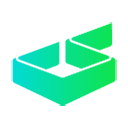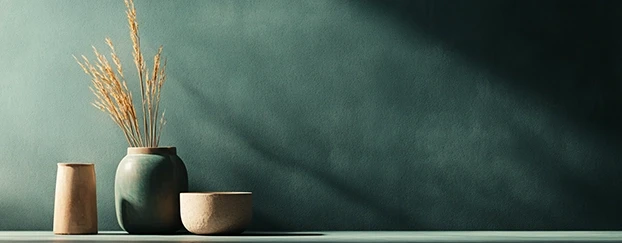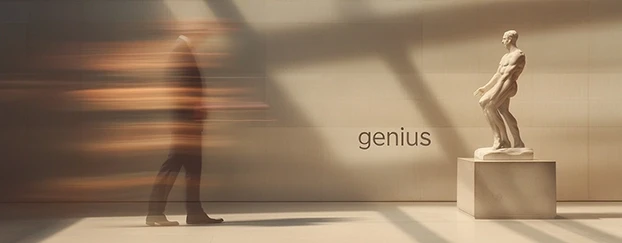AI graphic design isn’t a shortcut for taste—it’s a starter motor for momentum. When ideas stall, the right prompts, references, and mockup workflows can nudge your brain back into motion. Think of AI as a polite co-pilot: it suggests ten directions while you pick one and refine it. Below is a clear, repeatable approach to move from blank screen to publish-ready visuals—without waiting for the “perfect” spark.
Understand the Block (So You Can Disarm It)
Blocks rarely mean “no ideas”—they usually mean “too many variables.” Perfectionism, monotony, or sheer overload will freeze execution. Name the friction first, then limit the degrees of freedom: one palette, one layout family, one context. From there, use a curated set of templates to anchor choices and force progress. Constraints are not the enemy; they’re traction.
Turn AI Into a Structured Brainstorm
Prompts That Produce Options (Not Noise)
Write prompts like briefs: audience, outcome, mood, and 2–3 visual anchors (material, light, surface). Ask for five variations—not fifty. You’re steering toward clarity, not novelty for novelty’s sake.
Iteration Beats Inspiration
Generate small, divergent sets, then converge: keep one element (layout) while swapping another (texture or light). Momentum grows when each pass answers one question at a time.

From Idea to Visual: A Fast Mockup Path
Pick a Context That Sells the Message
Presentation frames the work. Corporate collateral wants calm desks and neutral materials; wellness prefers tactile props and soft daylight. When unsure, start in a neutral scene from curated mockups and add story pieces only if they help the point land.
Use Editable Files to Keep Moving
Drop logos, UI, or labels into Smart Objects; let the template handle perspective and warp. An AI mockup generator helps you audition angles quickly; the real win is speed with control, not “surprise” distortion.
Make Reality Plausible
Align light direction, add quiet contact shadows, and tame color casts. If the light lies, everything looks rented. For digital touchpoints, lean on believable devices & tech scenes so reflections and screen bloom don’t become a science project.
Micro-Rituals That Unstick You
- Ten-Minute Sprints: One surface, one angle, one headline—ship a draft. Momentum beats elegance on the first pass.
- Swap the Variable: Keep layout; change material. Keep palette; change light. One knob at a time.
- Two-Screen Check: Phone + laptop at 100–200% zoom. Halos and banding confess immediately.
Example Flow (20 Minutes, End-to-End)
- Define the intent: What should a viewer remember—form, interface, or material?
- Choose a base: neutral, production-adjacent scene from category-relevant mockups.
- Insert assets: vectors inside Smart Objects; scale internally for crisp edges.
- Reality pass: align light, add contact shadows, control casts; verify on two devices.
- Variant trio: one tighter crop, one alternate angle, one color-temperature shift; save favorites for quick recall with focused search.
Human + AI: Keep the Hand on the Wheel
AI can widen the option space, but your taste closes it. Keep your brand rails visible—type hierarchy, spacing, and tone—and let the system handle repetition. The aim is a believable story delivered consistently, not a novelty reel. With editable mockup templates and a simple QA loop, you can move fast without looking rushed.
Wrap-Up: Momentum Over Myth
Creative block isn’t a verdict; it’s a signal to narrow choices and take the next obvious step. Use AI graphic design to propose options, pick with intent, and present in scenes that serve the message. Small, repeatable moves compound into work that looks composed—on schedule.