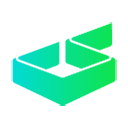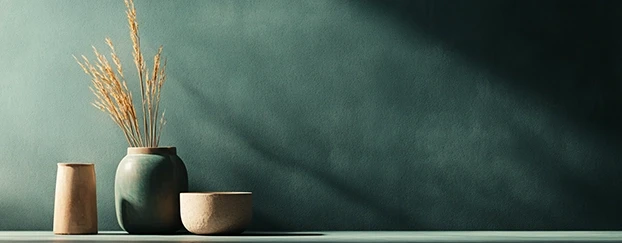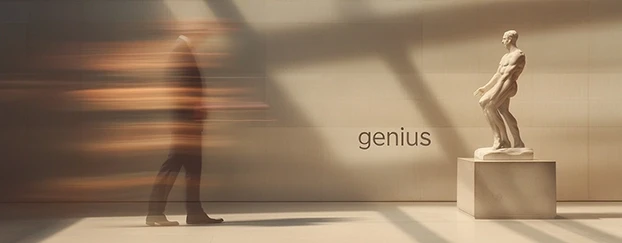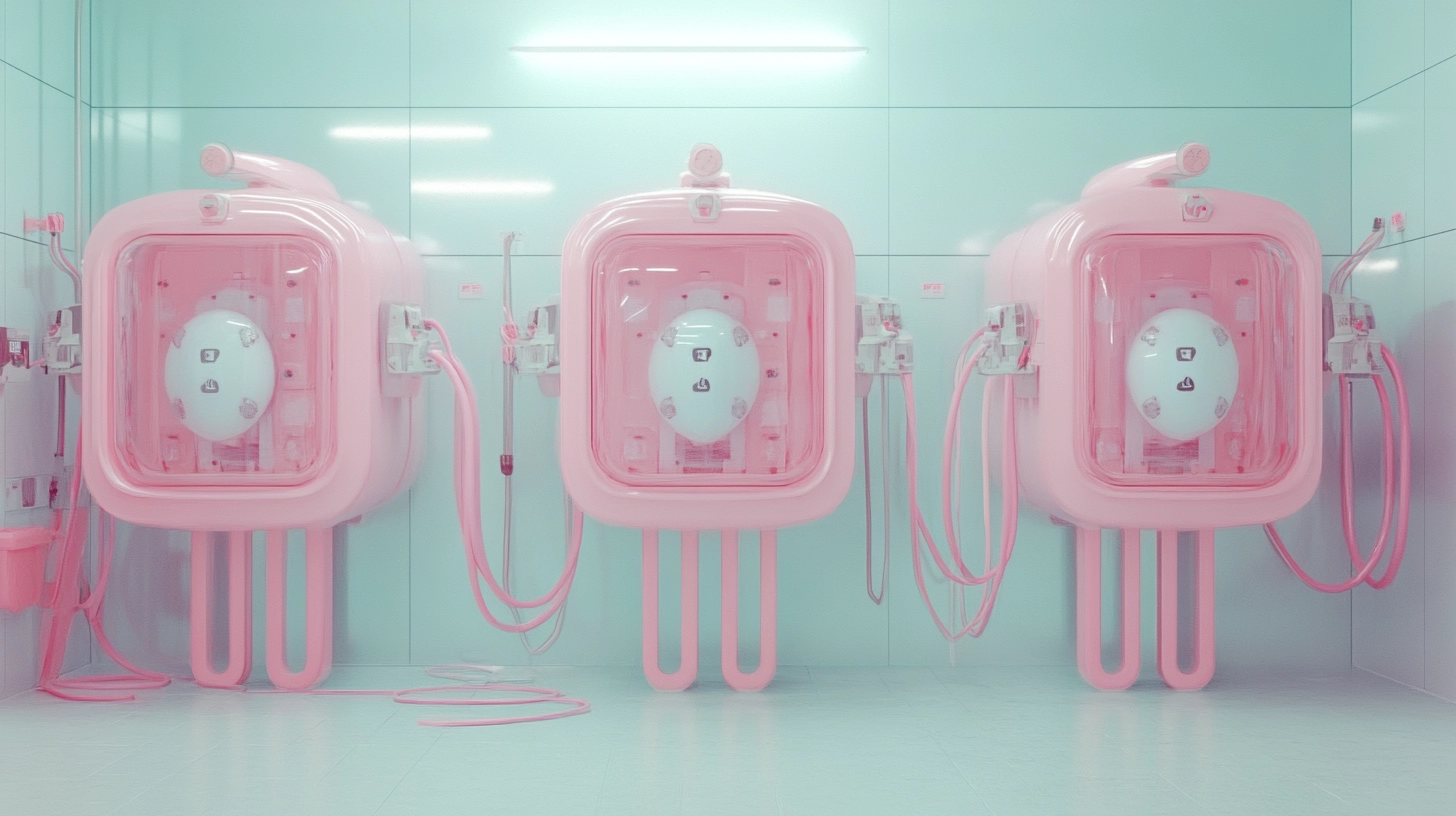
If seeding a brand once took weeks of briefs, photoshoots, and revisions, AI mockups now do it in hours. Founders spin up packaging, social posts, and storefront previews before lunch. Designers validate directions without begging for stock photos. Sounds like brands without people, right? Not quite. The real win is a smarter split: let AI handle the repeatable visuals while people decide what actually matters—positioning, taste, and timing.
Below is a practical guide to using AI mockups to launch fast without turning your brand into a generic copy of someone else’s.
Where AI mockups shine (and where they don’t)
AI mockups are a turbo‑boost for early visual identity: a logo on packaging, a label on a can, a hoodie for the drop, a site hero. Instead of a photoshoot, you generate ready-to-use templates and test five directions—instant design previews.
- Speed: from concept to presentation in hours, not days.
- Iteration without “scene setup”: no-photoshoot mockup creation for every idea.
- Scalable design testing: A/B test variants before expensive production.
There are limits: AI doesn’t know your market context, brand nuance, or cultural signals. That’s why human judgment stays the filter for taste, ethics, and strategy. A thoughtful take on why human input still matters is here → Human input remains indispensable.
Preview ideas without a shoot: Packaging mockups or Apparel mockups.
“Brand without people”: myth or new normal?
Yes, there’s a shift—especially in e-commerce—toward brands that launch without studios and large teams. But even the most AI-heavy stacks still rely on human framing: picking the niche, choosing emotional language, drawing the taste line. The industry is split—some celebrate efficiency, others worry about jobs. If you’re in the latter camp, this roundup captures the tension → AI is coming for graphic design jobs?
Bottom line? Tech changes the shape of work; the skill of judging and differentiating becomes critical.
Grab “brand-in-a-day” sets and tighten them to your voice: Templates.
Minimal viable brand kit in 48 hours (less ego, more signal)
If you needed a brand yesterday, go in this order:
- Positioning → one sentence. Who you help and why you’re different. Without it, AI produces noise.
- Logo/wordmark v1. Don’t chase perfect—chase legibility and consistency.
- Color + type tokens. 2–3 colors, two type levels (headline, body).
- Hero visuals via AI mockups. Packaging, device, or apparel in realistic context.
- 3 core social templates. Square, story, portrait—customizable templates for serial posting.
You can assemble all this from ready‑made libraries. Start with this routing:
- Packaging / FMCG: Packaging mockups + Food & Beverage templates
- Tech / SaaS: Devices & Tech mockups + Headers & Banners
- Seasonal campaigns: Seasonal & Holiday templates.
Testing the waters? Start with Free downloads, upgrade when you’re sure.
Playbook: make AI work while the brand stays “yours”
- Choose one primary scene that carries the story. Instead of 10 generic renders, pick 1–2 mockups that show usage context (hand, environment, material).
- Limit variation. AI loves infinity; customers love recognition. Lock the palette and type first, then swap motifs.
- Test for emotional fit, not just looks. If your promise is “calm focus,” avoid high‑gloss reflections and sterile backdrops. In mockups, aim for texture and a small trace of the human.
- Build a “story stack.” The same motif across three formats (pack shot, lifestyle, billboard). A coordinated set is more memorable than a kaleidoscope.
- Guard originality. Don’t clone someone’s signature style. Choose graphic design assets neutral enough to absorb your brand.
Assemble your story stack fast: Mockups library.
Stacks for teams and solo creators
Solo founders / small brands
- Draft the identity from Templates, then layer product mockups.
- Focus on ready-to-use templates and minimal editing; time is your currency.
Agencies & freelance designers
- Use AI mockups for prototyping and client decks; save shoots for the final.
- Charge for strategy and art direction, not pure pixel‑pushing.
E‑commerce merch & apparel
- Validate a collection with Apparel mockups before printing samples.
When the mockup starts selling, scale your capacity: Transparent pricing.
SEO & content: make every mockup do double duty
- Alt text (≤100 characters) with one relevant keyword (e.g., “editable ai packaging mockup template”).
- Consistent file names: brand‑keyword‑format (e.g., “aurora‑tea‑packaging‑ai‑mockup.png”).
- Serialize posts: same product in multiple contexts (studio, lifestyle, retail shelf)—design iteration made simple.
Hunt by industry and build serialized sets: Search.
Ethics, authorship, and the return to people
AI changes speed and role distribution; it doesn’t remove responsibility. Be transparent in image captions (AI‑assisted), check licenses, and avoid sets that obviously copy a living artist’s signature style. The community is already debating jobs and quality; stay informed and learn to separate hype from practice.
New to CreativeStock? Start here and explore a few options before your next brief: Home.
Conclusion: AI + people = a brand with a pulse
AI mockups aren’t a threat to identity—lazy use without human taste is. When you use them as AI design tools for fast iteration and keep decisive calls human, you get the best of both worlds: speed without losing soul. Brands without people? Technically possible. Brands people remember? There’s always an editor made of flesh and bone.
Grab a few freebies and launch your minimum lovable brand today: Free.