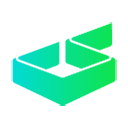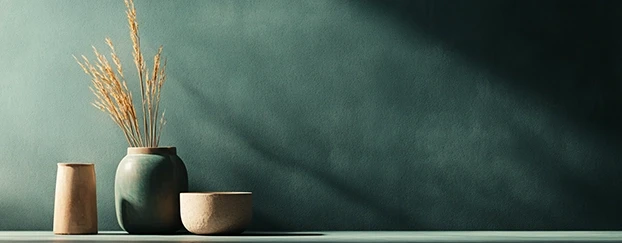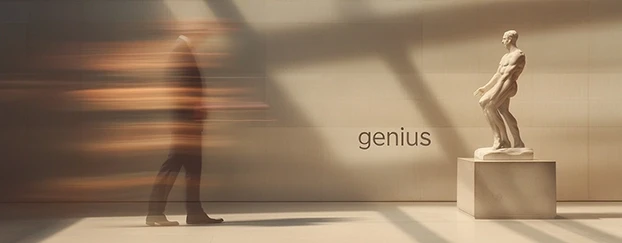You don’t need a 40-slide deck—just one perfect visual. In this teardown, I’ll show how an AI mockup generator turned a hesitant prospect into a signed client in under 60 seconds. You’ll get a simple, repeatable workflow plus the exact assets I used: browse the Mockups library to set the scene that makes the value land fast.
The 60-Second Flip: Show Context, Not Hype
The client didn’t buy a promise—they bought a feeling. One contextual visual (their label on a real package) made benefits tangible before the explanation even started. Choosing the right surface first shrinks the distance from “idea” to “I see it.” For product-led brands, lead with Packaging to trigger that instant shelf-reality recognition.
Workflow You Can Steal (Copy-Paste Friendly)
- Step 1 — Pick the surface (15s). Start where the buyer lives. If they sell software, use a laptop or phone frame; if they sell products, load a pouch, box, or bottle. A recognizable scene does more than any paragraph of copy.
- Step 2 — Add the message (20s). Paste one crisp, measurable benefit—short, visible, and specific. The mockup is the stage; the line is the hook. Keep the layout clean to avoid splitting attention. For quick consistency, slot that line into Templates so typography and spacing stay on-brand.
- Step 3 — Offer an alt (20s). Show a second context for the other decision-maker in the room (ops might prefer print; growth might want device UI). A/B previews create momentum without argument.
- Step 4 — Close (5s). “Which version would you send today?” Then stop talking. Choice invites ownership; ownership invites a yes.
“Is AI Replacing Designers?” No—Clarity Is Closing Faster
Design isn’t obsolete; clarity just arrives faster. This perspective captures the shift: AI Isn’t Replacing Graphic Designers—Your Client Is. Your edge is collapsing the time it takes to show the right context—so stakeholders make a decision before doubt creeps back in. To keep momentum mid-call, queue on-brand scenes quickly with Search and avoid the spiral of explaining without showing.
Live Demo Script (What I Actually Said)
00:00–00:15 — Hook. “Can I show your product in context?” I placed their brand into a scene that felt familiar to their buyers. No buzzwords—just a visual. For SaaS and fintech, start in Devices & Tech so the UI reads as real, not theoretical.
00:15–00:35 — Benefit. I overlaid a single promise (“Cut onboarding time by 35%”) in a clean layout. Noticeable at first glance, defensible on second.
00:35–00:55 — Choice. Alt A (print vibe) vs. Alt B (device UI). Silence sells—let them react.
00:55–01:00 — Close. “Which version would you send today?” Deliver the selected visual and talk launch timing, not approval.
5 Ways Generative AI Accelerates Branding Proof
Generative AI removes guesswork from early creative decisions. You can test naming, packaging claims, UI states, OOH scale, and social crops with minimal lift—and keep only what sparks replies. For a practical overview of how teams use it, see 5 Examples of Generative AI in Branding. The magic isn’t “more options”; it’s faster elimination of weak ones so the strong ideas move forward.
Metrics That Matter (and How to Get Them Fast)
Track three signals after you send the visual:
- Reply speed (did they respond within the hour?),
- Stakeholder spread (who forwarded which version?), and
- Time to yes (first demo → go-ahead).
If you can’t measure everything, measure the third. Tighten the loop by keeping budget headroom and your best-performing scenes bookmarked in a lightweight kit. When you’re pitching often, keeping credits topped up via Pricing ensures any call can turn into a live demo.
The Real Reason This Closed in <60s
Three levers stacked at once:
- Instant context (they saw their product in the real world),
- One clear benefit (short headline, no jargon), and
- A clean choice (A/B mockups, not a maze of options).
When your default is to show, not tell, you compress the decision window—and the yes arrives quicker. Keep your “pitch kit” small, and store it where you can reach it in seconds rather than minutes.
Conclusion
Clients don’t sign because you spoke longer; they sign because they saw the win. An AI mockup generator is just the vehicle—your strategy is what closes: pick the right surface for their world, put one measurable benefit front and center, and create a simple choice. Make that sequence muscle memory. Over time, you’ll see fewer debates, faster replies, and cleaner handoffs to production. If you work across software and retail, cover both ends: device frames for UI and shelf-realistic packaging scenes. For quick experiments or budget-safe trials, keep a starter file handy from Free so momentum never stalls.
Run the four-step sequence on your next call: open with context, add one benefit, offer a clean A/B choice, then pause for the yes. Deliver the selected visual and move straight into timing and channels. You can start practicing today with one free editable file from the Free section — no sign-up, no strings.