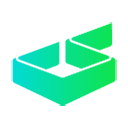“Magic” is a cute story. Results are better. If you’ve ever wrestled with layouts at 2 a.m., you know that AI graphic design helps only when the assets and structure are solid. CreativeStock is engineered for that reality: credible scenes, consistent templates, and a library mapped to how teams actually produce. Start where most designers start - context - by exploring the Mockups category to ground your idea in a believable environment.
“Magic” is a cute story. Results are better. If you’ve ever wrestled with layouts at 2 a.m., you know that AI graphic design helps only when the assets and structure are solid. CreativeStock is engineered for that reality: credible scenes, consistent templates, and a library mapped to how teams actually produce. Start where most designers start - context - by exploring the Mockups category to ground your idea in a believable environment.
Ship faster with foundations, not hacks
Speed comes from good defaults. Instead of blank canvases, build on customizable templates that already respect spacing, type scales, and content hierarchy. If you still lean on broad stock hunting, this rundown on how to use stock images in content marketing is a clean primer - then lock your layout with the Templates library so every change happens on a sturdy base.
Immediate credibility with realistic device context
Stakeholders sign off faster when they can “see it.” For websites and SaaS, premium mockups of phones, tablets, and desktops create instant design previews for hero sections, onboarding, and product updates - no staging, no wait. Present your UI in realistic angles, reflections, and handholds using the Devices & Tech mockups so feedback is about UX, not imagination gaps.
Print materials that do more than look pretty
Brochures, one-pagers, menus, event flyers - print still converts when hierarchy and contrast are tested at real size. Drop your design into high-resolution mockups for paper stocks and folds to check line lengths, logo scale, and CTA placement before you approve a run. The Print Materials mockups make design iteration simple: tweak, preview, and export convincing visuals for client review in minutes.
Apparel & merch without post-purchase regret
Merch fails often come from guessing on placement and scale. Avoid returns and reprints by validating art on tees, hoodies, and caps up front. With AI mockups, you can run A/B testing across colors and fits to see what actually reads. Load your artwork into the Apparel mockups and compare chest hits, back prints, and sleeve graphics under consistent lighting that mirrors e-commerce thumbnails.
 Packaging that sells on shelves and feeds
Packaging that sells on shelves and feeds
Packaging has to win twice: at arm’s length and at thumbnail size. Plan your SKU architecture, colorways, and claims with realistic AI-generated mockups, then double-check licensing nuances with this stock photo licensing guide for designers before you scale. When it’s time to operationalize, pick a plan that fits your release cadence on the Pricing page so budgets stay predictable.
Office, stationery, and the quiet compounding of trust
Brand discipline shows in the “small” touchpoints - letterheads, envelopes, notebooks, pens. Consistency here makes proposals, onboarding kits, and trade-show handouts feel intentional. Use AI-generated assets to keep all these details aligned with your primary system. The Office & Stationary collection helps you validate hierarchy, margins, and logo usage across every daily artifact your clients actually touch.
CPG, DTC, and marketplace thumbnails that convert
On crowded feeds, a pixel’s worth of clarity beats a paragraph of explanation. For bottles, boxes, pouches, and jars, AI branding tools let you toggle claims, nutrition layouts, and finishes while you watch how they read small. Render variants against neutral and lifestyle scenes via the Packaging mockups to spot winners early and lock a direction before expensive production.
From “idea” to “approved” in five practical steps
- Pick the surface. Phone, sleeve, tri-fold, bottle - focus narrows the noise.
- Set the scaffolding. Choose AI templates that match your use case and edit only what matters.
- Preview in context. Populate the scene with AI-generated device/print/apparel mockups to move debate from theory to sight.
- Stress-test legibility. Check small sizes, glare, and contrast across channels to avoid rework.
- Package deliverables. Export layered files and variants for teams to reuse.
If you’re prototyping on a deadline, start with a zero-risk kit from the Free library - enough quality to test the workflow in a real campaign.
 Why it “just works”: fewer decisions, better defaults, scalable reuse
Why it “just works”: fewer decisions, better defaults, scalable reuse
CreativeStock is not a magic wand; it’s a system. The catalog mirrors real marketing tasks, pairing graphic design assets with ready-to-use templates and believable scenes. That means fewer forks in the road, faster approvals, and less brittle brand enforcement. As your org scales, keep your most-used entry points pinned -Mockups for context and Templates for structure - so new teammates build on the same solid rails.
What to do next
- Build your next hero in under an hour using a template → mockup flow.
- Validate one packaging or apparel variant before you spend on production.
- If the trial lands, standardize the workflow for your squad and review usage vs. plan quarterly.
Prove it to yourself: Grab a starter file from Free today; if it sticks, scale with the plan that matches your throughput on Pricing.