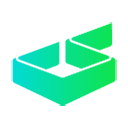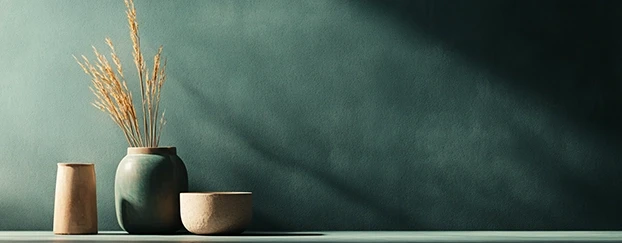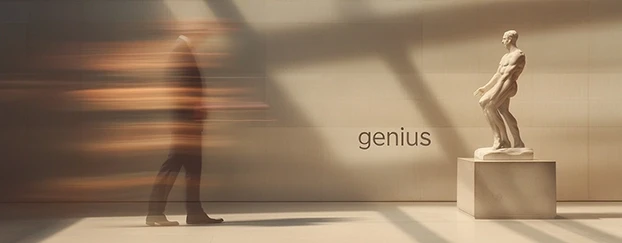Behind every polished brand deck lies a horror story: half your week vanishes in mood boards, logo placements, and pixel-perfect tweaks. The Photoshop progress bar becomes your emotional support pet—and it rarely compliments you back. Enter AI graphic design: by pairing an mockups with editable mockup templates, you transform that six-hour slog into a 45-minute sprint, reclaiming evenings (and sanity).
1. Automating the Dreaded Blank Canvas
The Old Way
- Scour three stock sites for a scene photo that isn’t straight out of 2006.
- Fire up Photoshop, set up Smart Objects, and mutter arcane incantations.
- Resize, mask, nudge—repeat until your eyeballs ache.
- Export PNGs, wrestle them into a slide deck, and question every life choice.
The New Way
Drag your logo into our templates. The AI engine auto-detects your brand colors, proposes on-point scenes—from stationery to that now-iconic coffee cup—and applies your artwork instantly. No more layer wrangling, no more “Why is this 72 DPI?” existential crisis.
2. Real-World Visuals at the Very First Meeting
Clients often struggle to visualize ideas buried in a PDF. Give them a latte with their logo in 3D foam and watch tension melt away. AI serves photorealistic depth and shadow that dusty PSD packs can't touch. Because every scene is built from free, last-minute color tweaks become drag-and-drop magic instead of an all-night export fiesta.
 3. Consistency You No Longer Have to Police
3. Consistency You No Longer Have to Police
Brand guidelines live or die on coherence. Traditionally, you’d manually enforce spacing, clear-zones, and hierarchy across fifty different mockups—praying you didn’t slip into Comic Sans. AI has devoured thousands of top-tier style guides, so it instinctively knows how to space, scale, and maintain hierarchy. Change your headline font once, and it propagates everywhere.
Time Saved: What once took an hour of frantic alignment now happens in a heartbeat—saving roughly 30 minutes per deck and eliminating those “Oops, wrong font” disasters.
4. Time Saved Equals Margin Gained
Let’s do some quick mental gymnastics:
- Scene Setup: Old workflow ate up about 2 hours. AI slashes this to zero—net saving of 2 hours.
- Logo Placement: Designers once spent roughly 1 hour; AI reduces that to 6 minutes—saving 54 minutes.
- Export & Deck Build: Traditional export and assemble: 3 hours. AI cuts it to 30 minutes—saving 2.5 hours.
5. Seamless Integration (a.k.a. “It Actually Plays Nice”)
One of the quiet strengths of modern AI tools is interoperability. Here’s how it typically flows:
- Import brand assets → AI serves scene suggestions.
- Generate layered PSD + PNG in a single click.
- Use our pricing plans to upgrade to premium features on the fly.
- Store everything in your cloud library for the next pitch.
 6. Continuous Learning and Future-Proofing
6. Continuous Learning and Future-Proofing
AI tools evolve rapidly, adding new scene styles and smarter asset recognition every quarter. To stay on the cutting edge:
- Join Beta Programs: Early access to next-gen features.
- Share Feedback: Your use cases can shape future releases.
- Upskill Regularly: Watch tutorial drops and community demos.
Conclusion: From Marathon to Sprint
AI graphic design isn’t magic—it’s engineered efficiency. By automating grunt work, enforcing brand consistency, and integrating seamlessly into your existing toolkit, you turn that dreaded six-hour deck marathon into a breezy 45-minute sprint. Your evenings (and your loved ones) will notice the difference—and so will your bottom line.
Ready to slash your prep time and amaze clients? Browse our seasonal and holiday collection and start your free trial today. Give clients a brand deck that wows—without pulling another all-nighter.