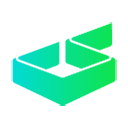AI PSD Mockups: How Designers Perfect AI-Generated Mockups
Wed.26.02.2025 BYArtificial intelligence is transforming the world of design, producing mockups at lightning speed. But while AI-generated PSD mockups provide a solid foundation, they often need refinement to meet professional standards. How do designers take AI-generated mockups from "decent" to "stunning"? Let's explore the process.
AI-Generated PSD Mockups: A Good Start, But Not the Finish Line
AI-powered mockup generators create quick visuals but often lack refinement. Common issues include generic lighting, unnatural textures, limited customization, and perspective inconsistencies. While AI handles the groundwork, designers bring the final polish.
How Designers Enhance AI-Generated PSD Mockups
Refining Layers & Smart Objects
AI-generated PSD mockups often come with disorganized layers. Designers organize them, convert key elements into Smart Objects for non-destructive edits, and remove unnecessary elements that clutter the file. This ensures a streamlined workflow and makes future edits easier.
Adjusting Lighting & Shadows for Realism
Flat or artificial shadows can make a mockup look unconvincing. Designers use layer styles, manually paint soft shadows, and enhance highlights with Dodge & Burn techniques to create a natural light effect. This step helps the design blend seamlessly into real-world applications.
Improving Textures & Material Realism
Mockups with unrealistic textures can feel fake. Designers apply displacement maps for logos to conform naturally to surfaces, tweak fabric folds and reflections, and add subtle noise or grain for a more tactile feel. These small enhancements make a major difference.
Fixing Perspective & Alignment Issues
AI-generated mockups sometimes struggle with perspective. Designers use Photoshop’s Transform Tools like Warp, Skew, and Distort to realign elements. Proper perspective ensures the final image looks authentic and professional.
Customizing to Match Brand Identity
Generic AI mockups need personalization. Designers replace placeholders with brand assets, adjust contrast and saturation to fit a company’s style, and fine-tune elements to create a cohesive look. This step ensures consistency across marketing materials.
Real-World Use Cases: AI PSD Mockups in Action
E-Commerce Product Displays
Online stores rely on AI-generated PSD mockups for fast product previews. Designers refine them by enhancing lighting, shadows, and reflections to make the product pop.
Packaging & Label Designs
Packaging mockups generated by AI often look rigid. Designers improve them by refining textures, adding realistic folds, and ensuring print-readiness. This makes the final design more production-friendly.
Branding Presentations
For client pitches, AI mockups provide a solid base, but designers elevate them with branding tweaks and attention to detail. A well-designed mockup can make the difference in winning over a client. Check out professional branding mockups.
AI & Human Creativity: A Perfect Combo 🚀
AI-generated PSD mockups speed up the workflow, but human expertise is essential for quality. Think of AI as the assistant that gets things started, while designers refine the output into a polished final product.
So, next time you use an AI mockup, remember that a little Photoshop magic can elevate it from "good enough" to "stunning." For top-tier AI-powered mockups refined by expert designers, visit CreativeStock.ai. 😉✨
📢 What’s Your Take?
Have you used AI-generated PSD mockups? Do you tweak them, or do you prefer fully custom designs? Let us know in the comments!